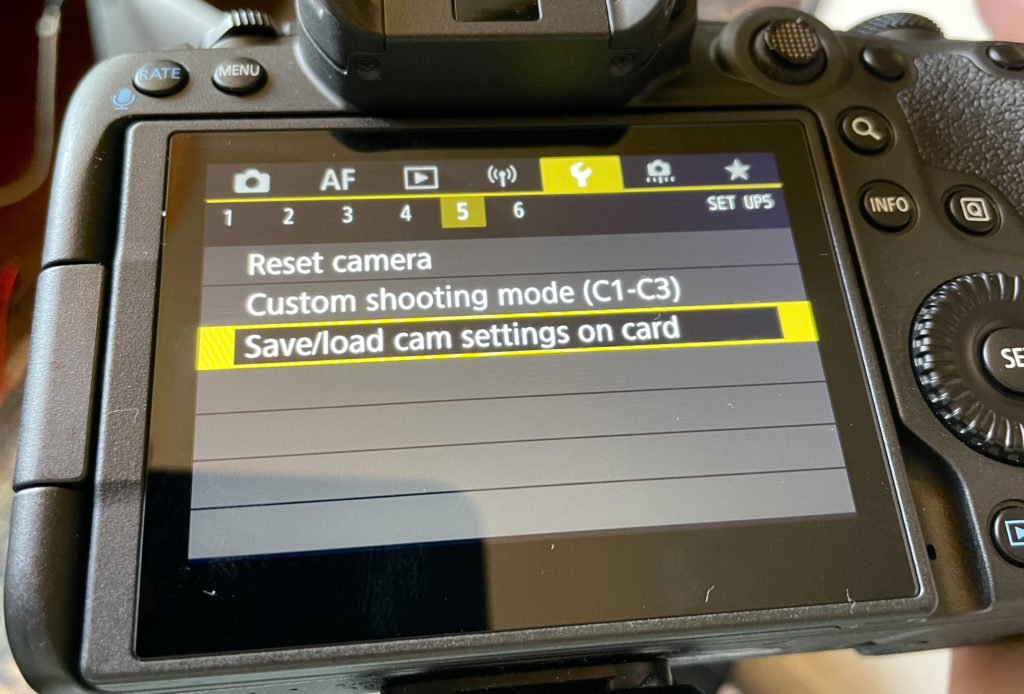With Canon’s latest firmware they now let users to export their camera settings. In this quick guide we’ll go over how to export your Canon camera settings.
Supported Canon Cameras
- Canon EOS R5 (Firmware 1.3.0+)
First you’ll want to ensure you’re using the latest firmware and taht your camera supports the save/load settings functionality. You’ll also need a memory card in your camera to export your settings to.
Head to Set Up menu #5 and you should see “Save/load cam settings on card”. Using this option will export all of your camera’s settings to your memory card.
After exporting your settings to your card simply load your memory card into your computer and you should see a file similar to “CAMSET01.CSD” in the root directory. This is your Can configuration file and can be shared on CanonConfigs.
Let us know if you have any issues or questions below!